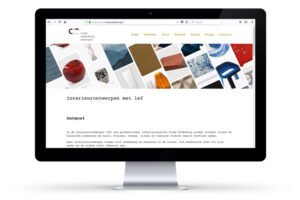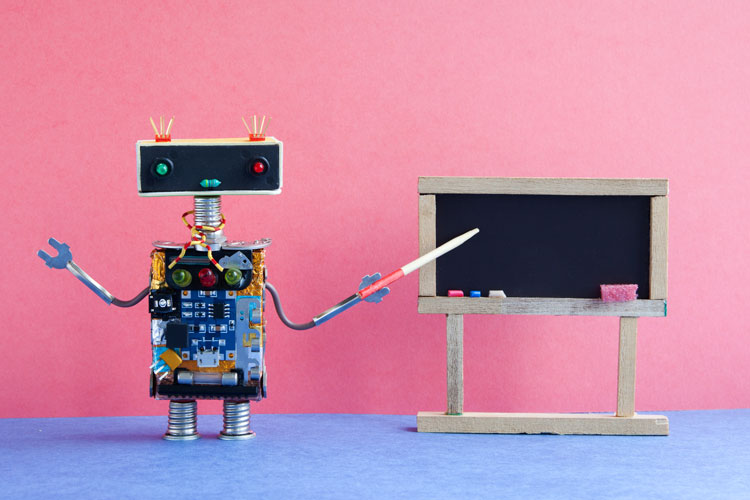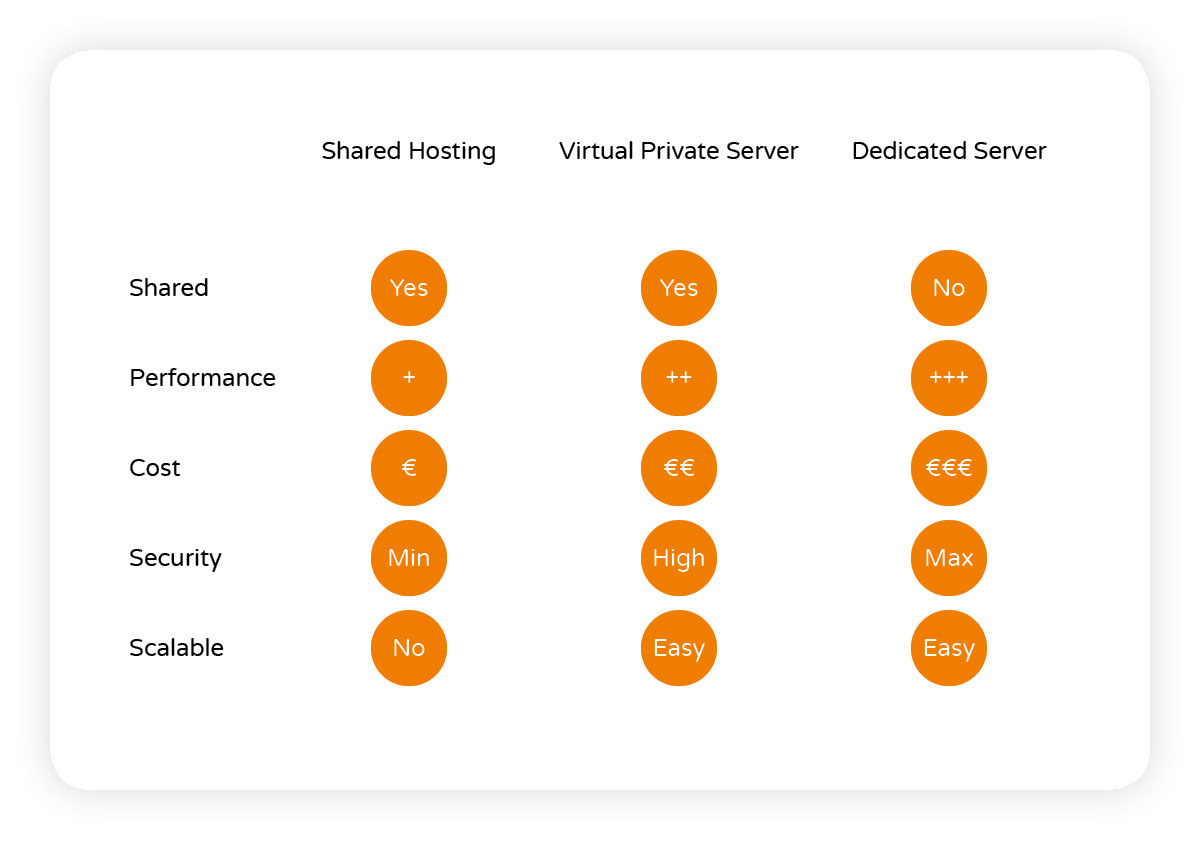A single-page website has a lot of advantages. They’re often easy to use, focused on quality, you don’t have to do a lot of maintenance, they’re great for promotions and they’re often cheaper than a multi-page website. However, investing in a multi-page website is often a better choice. Continue reading if you’d like to know more.
Why a multi-page website?
A multi-page website has different advantages than a single-page website. The biggest advantage is, of course, that you can add multiple pages to your website. This makes it possible to discuss different topics and to categorize the website. This improves your websites’ ranking in search engines such as Google and DuckDuckGo.
1. Search engine ranking
It’s no surprise that the first advantage we want to mention is search engine ranking. With multi-page websites, you can create different pages for different search terms. These search terms can refer to different services, products, locations, and more. Creating different pages for different search terms is good for your website’s SEO, Search Engine Optimization.
2. Space for information
The second advantage of having a multi-page website is that you have a lot more space for information. With this, you prevent having an endless one-pager.
3. Navigation
One-page websites are easy to use. However, this is only the case when the website is structured well and when the website doesn’t contain too much information. It’s very easy to make a one-page website too full. With a multi-page website, you won’t have this issue. You can divide your information into different sections, pages, categories and add menus to improve the user experience.
4. Loading time
You can probably imagine that loading one page with 20 images will take longer than when you divide these images over 10 pages. Therefore, if you want to show a lot of images and videos, it’s often better to create a multi-page website. In these cases, a multi-page website will have a faster loading time.
5. Statistics
Statistics are incredibly important if you want to know when people leave your website, where they stick around, which search terms visitors use, and what visitors are interested in. With a multi-page website, it is a lot easier to monitor these statistics than with a one-page website.
6. Lower bounce rate
The bounce rate is the percentage of people that leave your website after having seen one page. Since a one-page website only consists of one page, your bounce rate will be 100%. This is bad for your position in Google. A multi-page website automatically has a lower bounce rate.
7. Paid advertising
If you want to use Google Ads or Bing Ads to promote your website, having a multi-page website is the best choice. The reason for this is that you’ll be able to make separate landing pages for several different target groups and campaigns.
A responsive website
It is often said that a one-page website is better for people that visit your website on their mobile devices. However, because of the development of responsive websites, this isn’t the case anymore. Responsive designs make your website user-friendly on any type of device, whether this is a mobile phone, tablet, computer, or laptop. Therefore, it’s important to make sure your website is responsive, no matter what kind of website you have.
Conclusion
Both a one-page website and a multi-page website can be a good choice. Which type of website you should choose depends on the goal of your website and the amount of information that you want to share. If you want a website for one specific purpose, then a one-page website should be sufficient. However, if you want to promote different topics, products, and/or services, a multi-page website will probably be better.