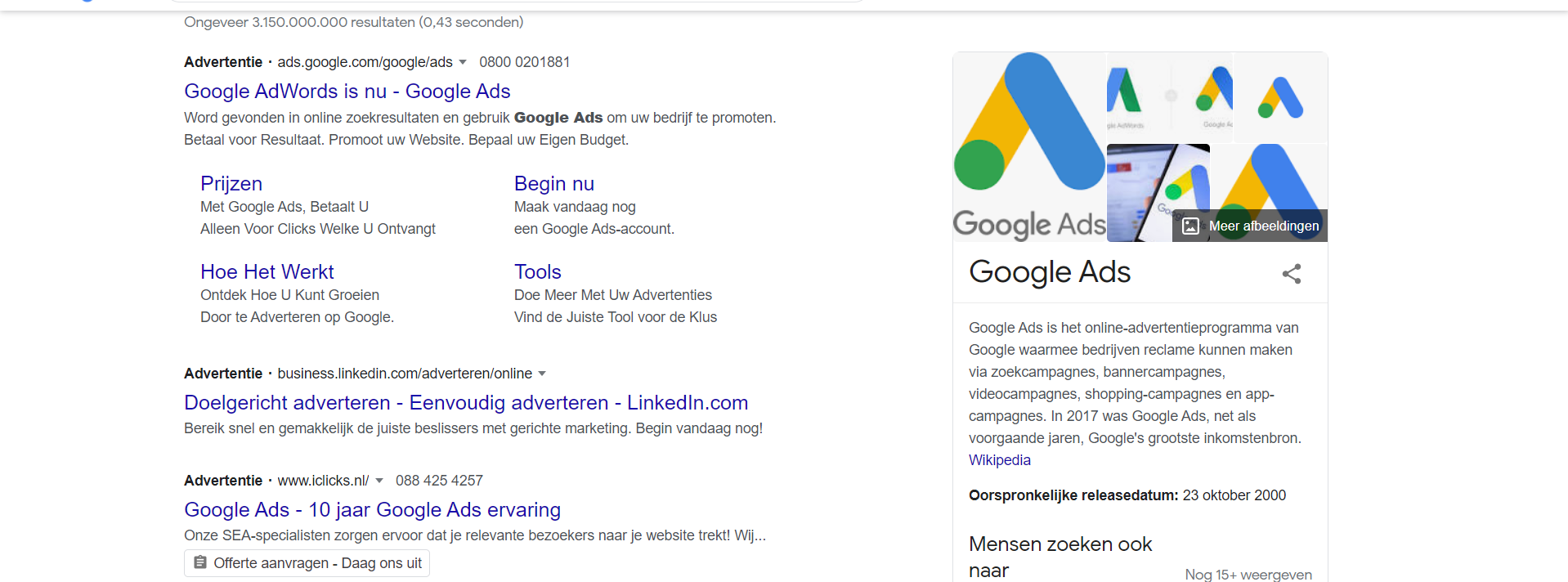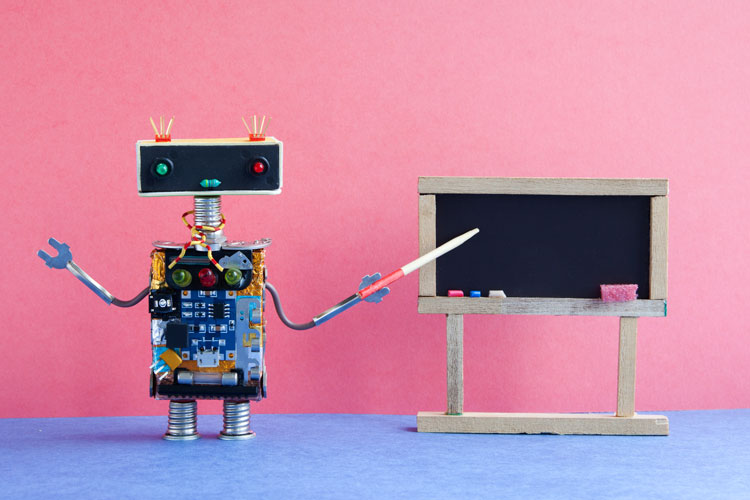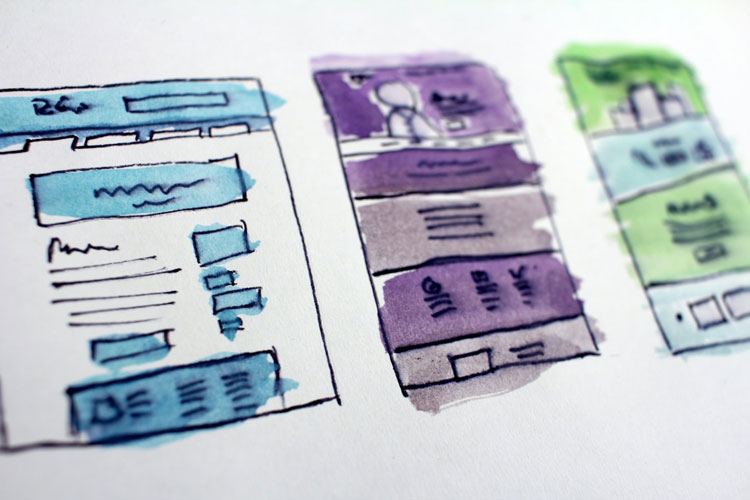Cyberattacks can lead to several situations, from having to close your business to personal consequences. With over half of all cyberattacks affecting small to medium businesses, it’s more and more important to do everything to keep your business safe online and protect potentially critical data. Think of things such as credit card numbers, employee IDs, and even your customer’s account info.
How can you protect your business?
Keeping your business secure is an ongoing process. But this is where you can start:
- Create strong passwords
Passwords are your first defense against people with bad intentions. Therefore, it’s important to create strong passwords. How? Make them as long as possible complex, use lowercase letters and capitals, and add special characters and numbers. - Make sure that all of your accounts have unique passwords
By doing this you only have to handle 1 issue when one password is leaked. - Create good recovery options
If you ever forget your complex password, it’s important to know how you can recover it. Adding a mobile phone number or second email can help you protect your account and will make recovering it easier. - Fight email “phishing”
Phishing happens when a hacker creates fake messages that look like they come from a business partner, bank, or even the government. They look real but aren’t. To fight phishing, you need to be careful with links and email attachments. Furthermore, it’s important to regularly check if any unauthorized parties have access to your account. - Make sure you’re visiting secured websites
You can do this by checking if the website address begins with https://… - Make sure your devices lock automatically
By making your phone, tablet, laptop and computer lock automatically when not being used, you’re sure no one can access them when you lose them. - Keep your software up to date
Always make sure you’re running the latest software version on all of your devices. To make sure you always have the latest version, you can enable automatic updates. - Add two-factor authentication
Two-factor authentication, also known as 2-Step Verification, can prevent hackers from accessing your accounts by requiring a second form of identification. - Store your data safely
Storing all of your data in one place is a recipe for disaster. The best thing you can do is to store your data in a secure, encrypted place in the cloud. - Choose a good hosting provider for your website
Choosing a good hosting provider for your website is key when it comes to security.