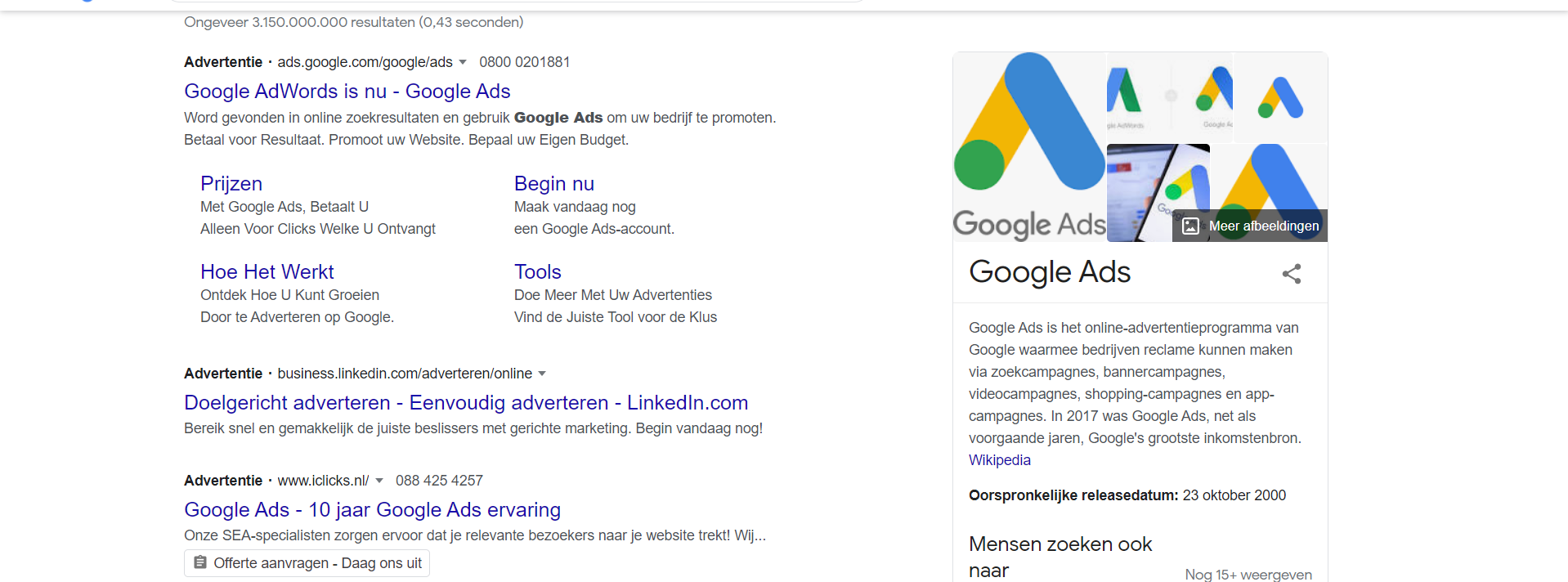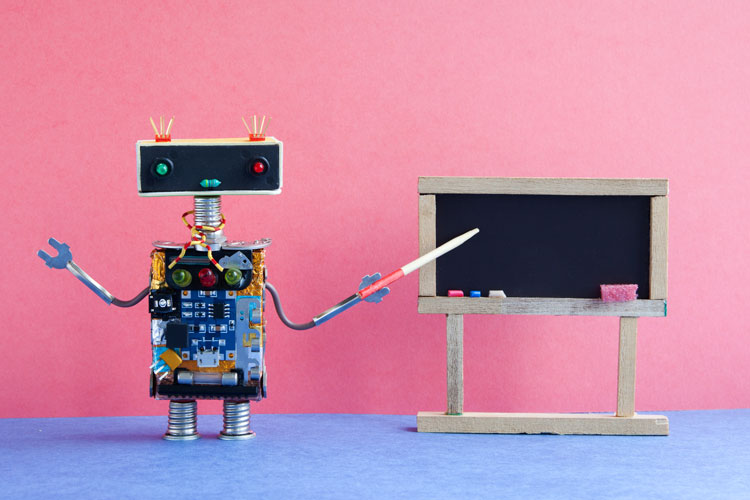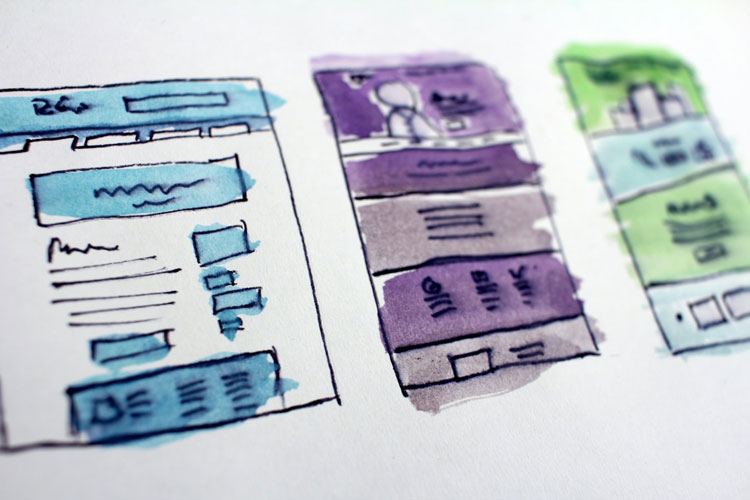A beginner’s guide to Virtual Private Servers.
In order to make a website available online, it has to be uploaded to a web server, which is usually done by hosting providers. This service is called web hosting. If you’re ready to get your website up and running you’ve probably come across VPS Hosting.
In this beginner’s guide to Virtual Private Servers, we’ll discuss everything you need to know about VPS hosting and answer all of your burning questions.
What is a Virtual Private Server?
VPS stands for Virtual Private Server. Let’s break it down:
- Server – A web server is a computer that runs websites or web-based applications through storing, processing, and delivering.
- Virtual – Virtualization technology is used to split a single server into multiple virtual servers.
- Private – The server is “private”, which means that you don’t have to share server resources like RAM and CPU with other users.
How does VPS hosting work?
With VPS hosting you share a physical server with others. However, with virtualization technology, the server is split into secure individual compartments. This means that you don’t have to share any of the resources and are able to install your own OS and software.
What is the Difference Between Shared Hosting, Dedicated Hosting, and VPS hosting?
In order to fully understand what VPS hosting is, it’s important to understand the basics of web hosting: shared hosting, dedicated hosting, and VPS hosting.
Shared Hosting
Shared hosting is the most common form of web hosting. With shared hosting, you share the server and resources like RAM and CPU with other website owners. This means that traffic on other websites can influence your website’s performance. It’s a great option for businesses that are on a budget and don’t expect a lot of traffic.
Dedicated Hosting
With dedicated hosting, you get a server that is fully reserved for your website. You don’t share any resources and have 100% control.
VPS Hosting
VPS hosting is usually described as a stepping stone between shared hosting and dedicated hosting: you get some of the benefits of having a dedicated server on a shared physical server.
Self-Managed or Managed VPS Hosting?
When choosing a VPS hosting plan you can usually choose between self-managed services and managed services.
In order to self-manage your hosting, you need technical knowledge. You need to be familiar with things such as troubleshooting, server administration, and managing the application and software on your VPS.
Are you unfamiliar with these skills? Then a managed service is a better option. With managed services, the hosting company takes care of the technical side of things.